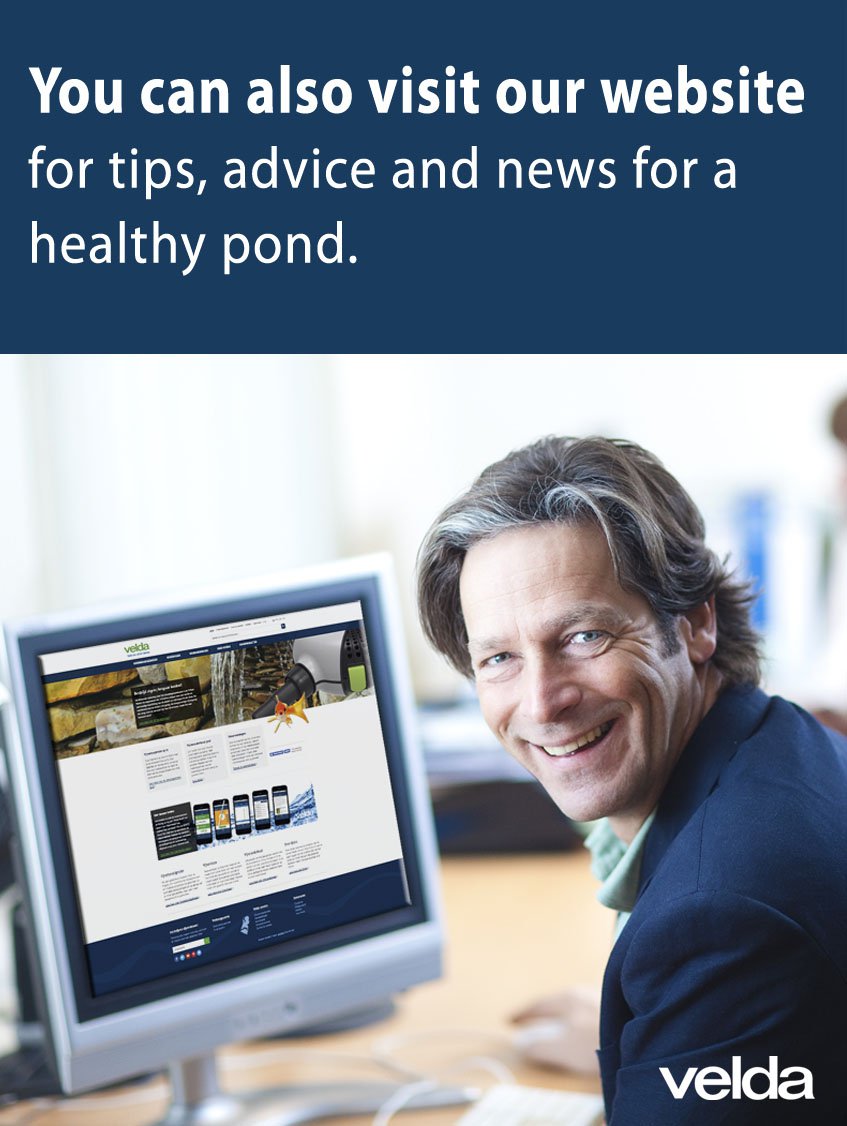How do I change my account details?
To change your account, you first have to be logged in. When you are logged in, you can click on 'account' at the top right of the screen. Then click on 'my account' to go to a new page where you can edit your details but also view orders and change your wish list. Your address will also be stored here. If you have multiple addresses, you can enter and change them here.